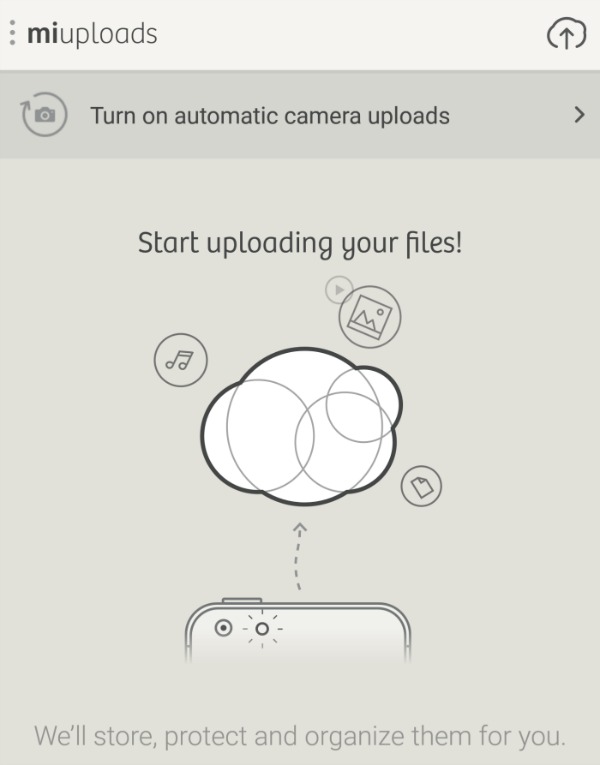This post has been written in partnership with MiMedia, though all opinions are of my own.
I’m terrible at organization. I mean, my intentions are good, but things just never seem to stay in their place. Honestly, it’s the same when it comes to photos. In my line of work, I’m taking photos almost daily and the important family photos get lost in the shuffle, mixed in with all of my “work” photos. Most are never seen again until years later and that’s just a sad way to take care of our family memories.
Enter MiMedia and photo organization is no longer a problem!
MiMedia is a personal cloud where you can store all of your digital memories including photos, videos, documents and even music. But best of all, you can upload and download your digital memories on all of your devices – phone, tablet and web. That’s awesome for a blogger like me who often takes photos using my phone’s camera, then later needs them for a post. Or when I use my big camera for projects and want to post a photo to Instagram.
Thanks to MiMedia, I no longer have to email photos to myself one by one just so that they come through quickly. Instead, I just upload them to MiMedia from my phone, tablet or the web and I can grab them to download from the next device. MiMedia has definitely made my life less hectic!
MiMedia also allows you to import photos from Facebook, Flickr, Google+ Dropbox and Picasa with just one click. But best of all, it’s secure so none of your photos are shared with anyone unless you want them to be! Your files are shared only on and item by item basis.?But you can also share with family and friends using MiMedia. Just invite them to access??your MiDrive and they too can upload photos so together you can share all of your favorite memories!
These are photos that I was using for posts, but it’s a great example of me being able to upload them from my phone, then download them to my computer. You’ll notice the “2016 APR” on the left and that’s where ALL of my April photos are so there’s no guessing when I need to grab them!
I participated in a virtual briefing with MiMedia a couple of weeks ago and it was so informational. I think I can speak for all of us on the call when I say that we really learned a lot. People are amassing media constantly and storing them all over the place. Some is lost in old devices that are no longer in use, while other stuff sits on a storage site to be forgotten about. Organization is limited and costs can be through the roof. So MiMedia created something better and it truly is!
These are some of the topics during the Q&A that I think might really interest you:
If I wanted to share pictures with my mom, does she need to download MiMedia to her computer or does she just need an account??- You can either share a link so people can access your digital memories or they can sign up for MiMedia which allows them to contribute to an album for example and also chat as a group. The good news is that everyone can sign up initially for free!
What would you say is the number one differentiator between MiMedia and other Cloud services out there? – The “experience” – user interface, design simplicity to use and organization. MiMedia is photos, videos, files and music all in one place, where users on different platforms can access and share.
MiMedia offers 10GB of storage through their free plan, which is equivalent to 2500 photos. From there, plans are $7.99/month or $85 annually for 500GB of storage and $9.99/month or $100 annually for 1TB of storage.?Use the code THEMOTHERHOOD (not case-sensitive) when you’sign up for MiMedia and you’ll get’special promotions and information on contests, as well as exclusive access to try new features through an opt-in program!
Giveaway Winner: Glen H.