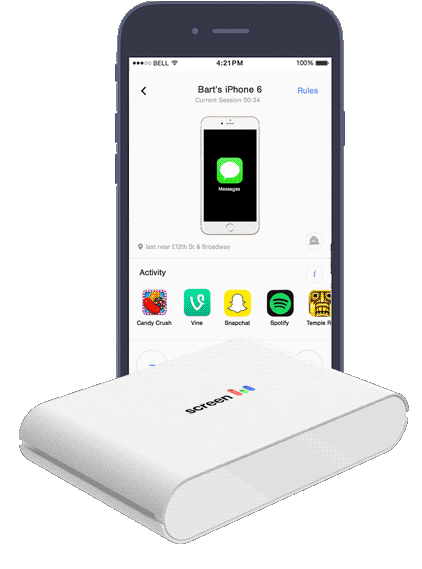School is starting back up for kids everywhere and it can be hard to adjust to a?new busier schedule when we were so used to the lazy days of summer.?But life has to move forward and things need to get done so I’ve partnered with Screen (getscreen.com) to share some tips for getting in a back to school routine with you.
Tips for Getting in a Back to School Routine
- Quiet study area – A quiet area to study, with no distractions is very helpful. Kids will be able to focus on homework better.
- Homework schedule -?Having a dedicated time for homework can help get kids and parents in a routine. Many families schedule homework for right after school, before screen time or play time.
- Get some rest – Kids need sleep. Heck, I need sleep! Set?a bedtime and stick to it. Lights out is best.
- Pack lunches the night before – This will leave one less thing to do in the morning and hopefully allow the day to run smoother.
- Minimize screen time – We live in a technological advanced world but it’s important for kids to have screen-free time away from televisions, computers, tablets and phones.
If you’re having issues with your child’s screen time, Screen is a great tool to use. Screen allows parents to view and manage their child’s screen time across all devices right from their phone. You’re able?to access the location of your child’s device and also see which apps are being used or shows are being watched. It’s a whole new level of parental control and if they’re spending too much time with their face in a screen, simply put a lock on it for a certain period of time.
With Screen, you can set a specific schedule for your child’s screen time across all devices and will send a reminder to kids before it’s time to unplug. This can help them better manage their screen time, knowing that it’s limited, yet parents can choose to extend time for any reason as well.
Screen is a great tool for managing your family’s screen time. Each person will know how much time they have and when, so that they can plan accordingly and the agreement is able to be signed by all family members. I could certainly appreciate knowing that my kids are doing their homework on the computer when they say they are, rather than surfing?YouTube or playing games like Minecraft.
Screen is available for purchase with a special?promotion to manage unlimited devices for $99. It supports the following devices: Phones (iOS and Android), Tablets (iOS and Android), Microsoft computers, TV, Xbox, PlayStation, WiiU, Kano, Roku and Chromecast.
Try it! – for limited time, try Screen at getScreen.com/install.
Giveaway Winner: jeremy m.