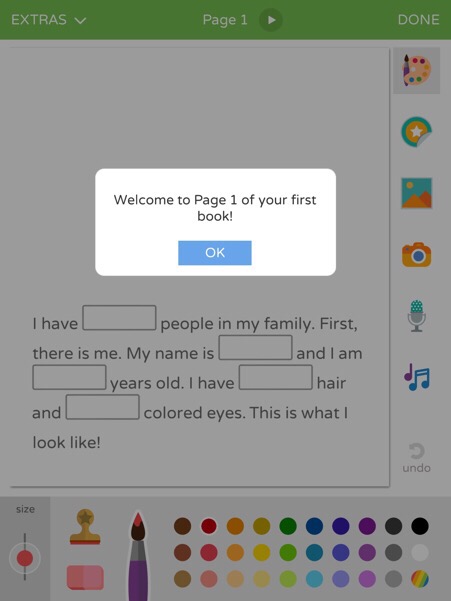This post was written in partnership with Scribble.?Opinions and stories are my own.
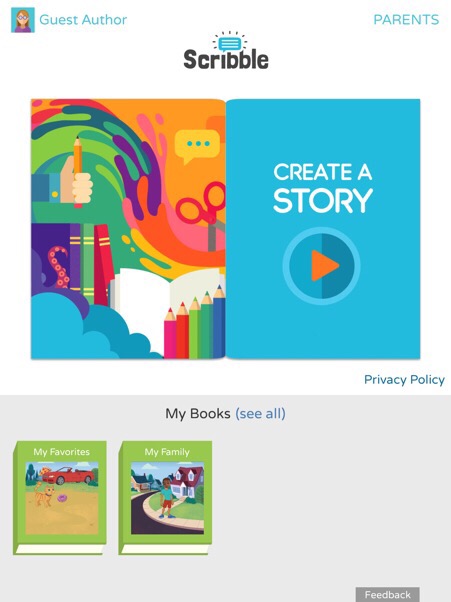
We love story time in our house. Recently, my son has started making up his own stories. Sometimes when I’m reading he’ll stop and ask what would happen if we changed a part in the story. I?thought it would be a lot of fun to help him create his own story that we can read whenever we like. Now with the Scribble app, he can create and illustrate his own stories and they’re all available right on our iPad.
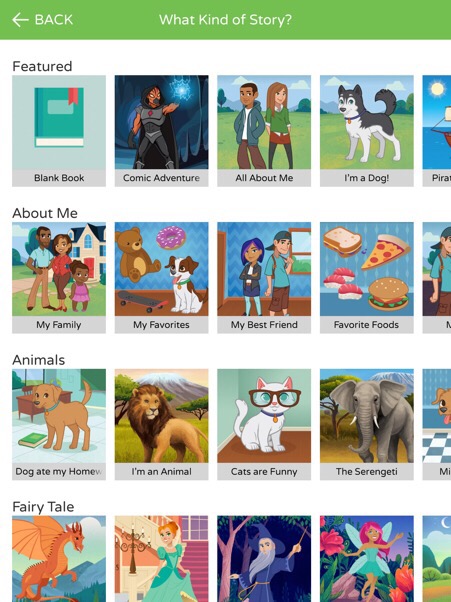
Designed for the classroom and at home, Scribble is a creativity platform for children to imagine, write, illustrate, and share their own stories. Features?include video export, audio recording, music, 300 drawing tools, backgrounds, and stickers to inspire creativity and 30 fill-in-the-blank story starters ranging from the silly to the sublime. Originally launched for the iPad in 2011, Scribble has since been adopted in thousands of classrooms and been used to create over 100,000 books and has won numerous awards from educational and parenting media.
This may be one of the best creative children’s apps I’ve ever seen. My son is 4 and we had a great time creating stories together. The first one we selected was the My Family story starter. I read to him and we filled in the blanks together. Then it allows you to create images and backgrounds. You can even use the camera on your device to add a picture of yourself and you have the option of adding voice recordings and music to your stories. There are lots of different backgrounds and stickers you can add to your story as well, in addition to drawing your own creations.
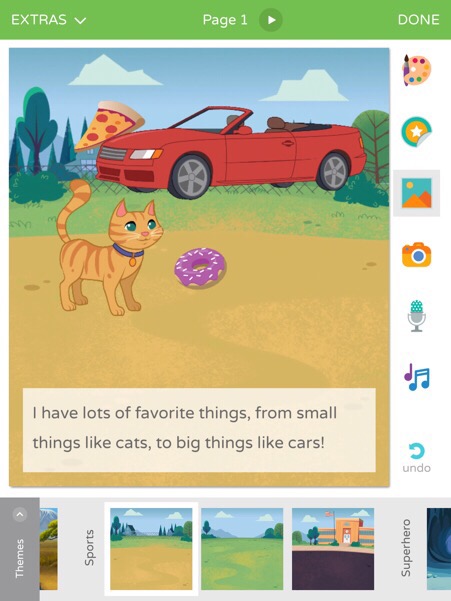
One of the coolest features is we can export the books he creates into videos so we can share it with our family. I know his grandma and grandpa were thrilled to receive his creations via email and now our whole family can enjoy them. They also loved hearing his voice and seeing his picture in the stories as well. This app turns something fun to make into a book we can read over and over again.
Whether we use one of the 30 story starters or simply make up our own book, this app has so many ways to create.?Having the ability to draw in a story means you can re-create the same story over and over again. This is a wonderful app and learning tool that takes reading and using your imagination to a whole new level.
Scribble offers both a free and paid version of the app and is available on in the App Store and on Google Play.